
Zeffy Payment Guide
We use Zeffy, an absolutely free donation platform designed for nonprofits. Before you donate, please review the instructions below. There are a couple of quick steps you’ll need to follow to ensure no fees are added to your donation. Because Zeffy is 100% free for nonprofits, we are able to keep every dollar you give without paying any fees — meaning your full donation supports our community.
1. Scroll down to the bottom of the page to start your donation.
2. Select the amount you’d like to donate and click Continue.
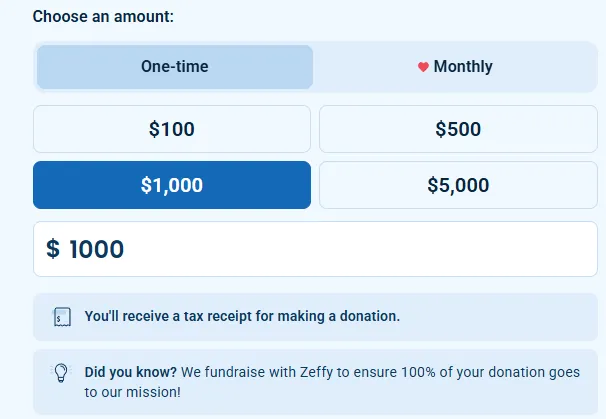
3. Enter Your Information
Fill out your personal details.
- Under Summary, click the down arrow and select Other.
- In the Contribution field, type 0.
This ensures your donation is free of processing fees.
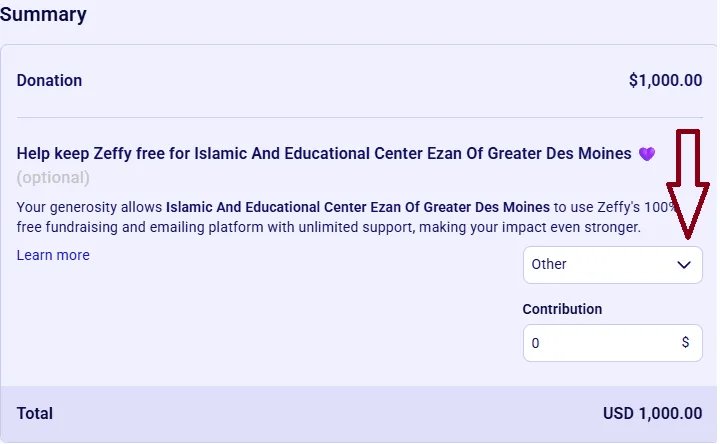
4. Select Payment Method
- Bank Account (US Bank): Click your bank name and log in, or select Enter Bank Details Manually (below the bank icons).
- Card Payment: Enter your card details as shown.
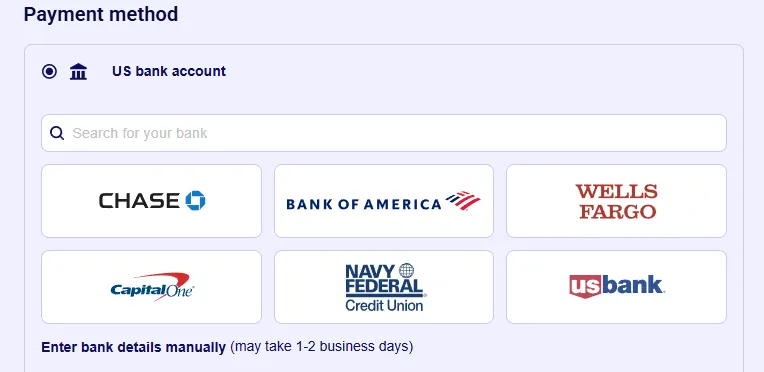
5. Remove Fees (Card Payment Only)
If you’re paying by card, click the X next to the fee to deny/waive it.
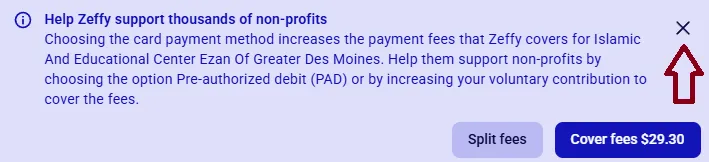
6. Submit Your Donation
Click Donate.
✅ That’s it! Thank you for supporting our community.
Testimonials

Lorem ipsum dolor sit amet, consectetur adipiscing elit, sed do eiusmod tempor incididunt ut labore et dolore magna aliqua. Ut enim ad minim veniam, quis nostrud exercitation ullamco laboris nisi ut aliquip ex ea commodo consequat.
LINDA WALKER

Lorem ipsum dolor sit amet, consectetur adipiscing elit, sed do eiusmod tempor incididunt ut labore et dolore magna aliqua. Ut enim ad minim veniam, quis nostrud exercitation ullamco laboris nisi ut aliquip ex ea commodo consequat.
Teri Allen

